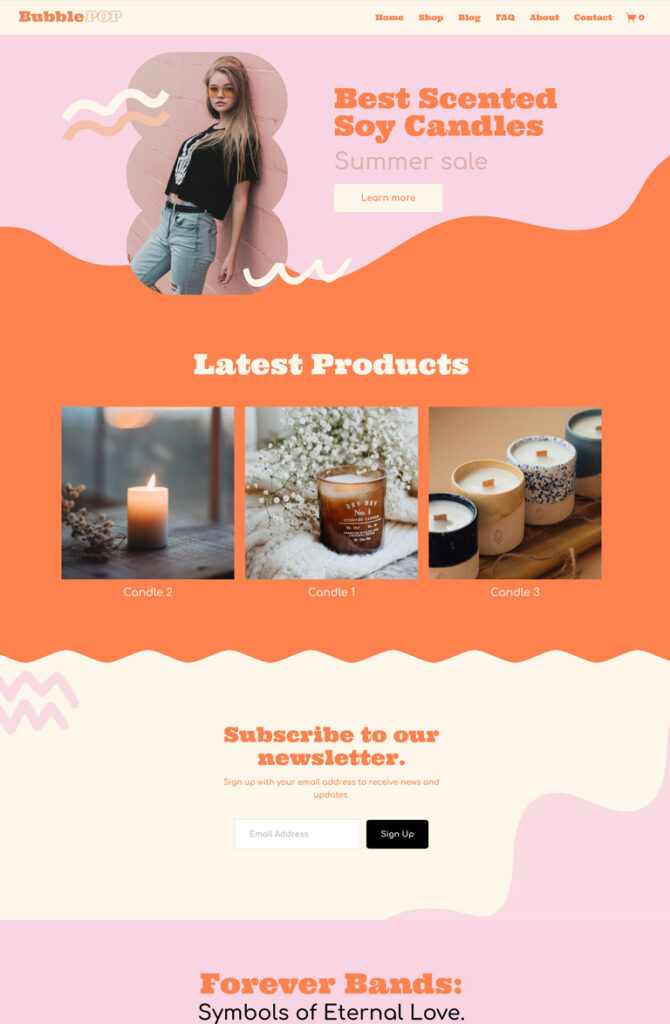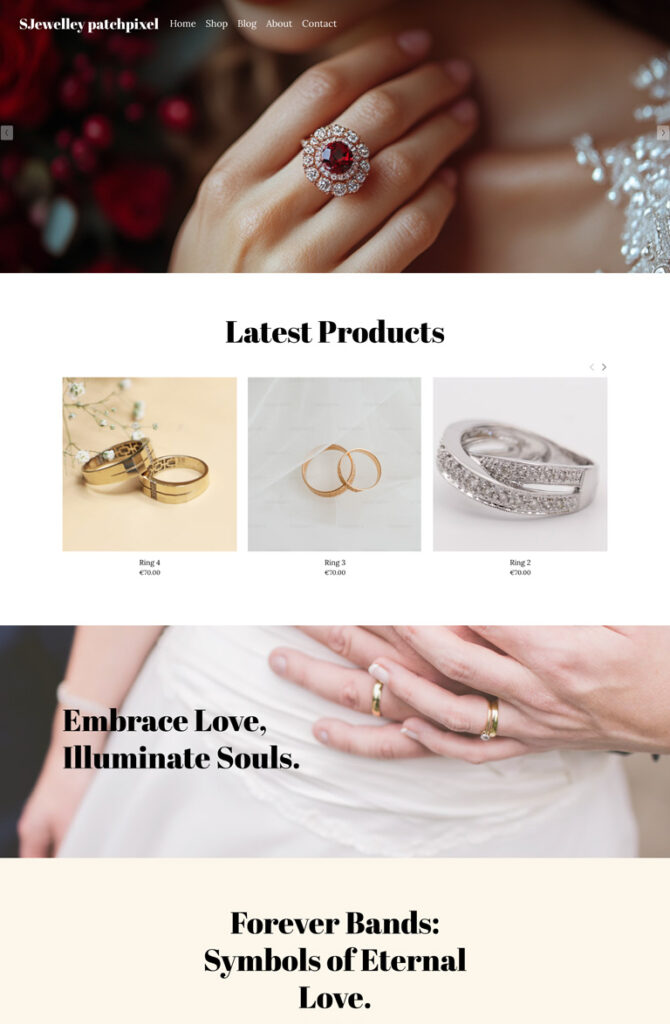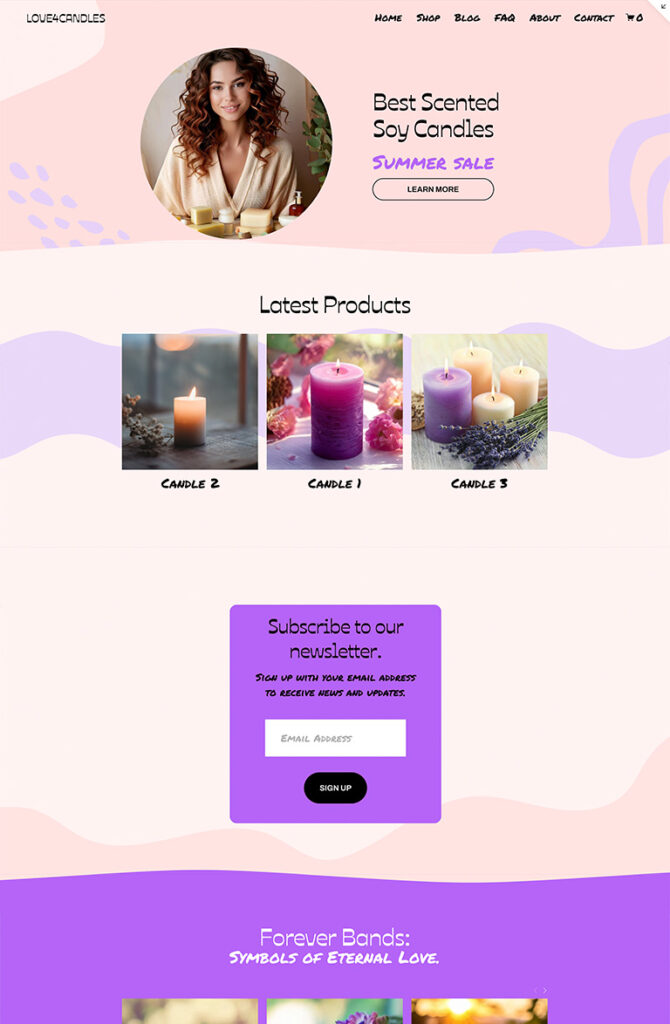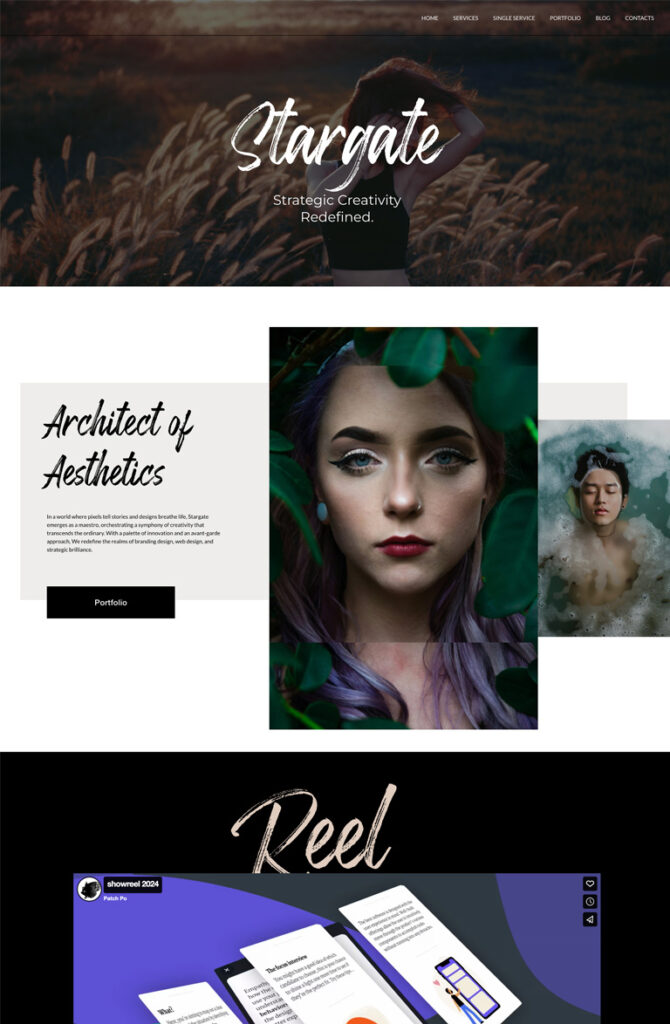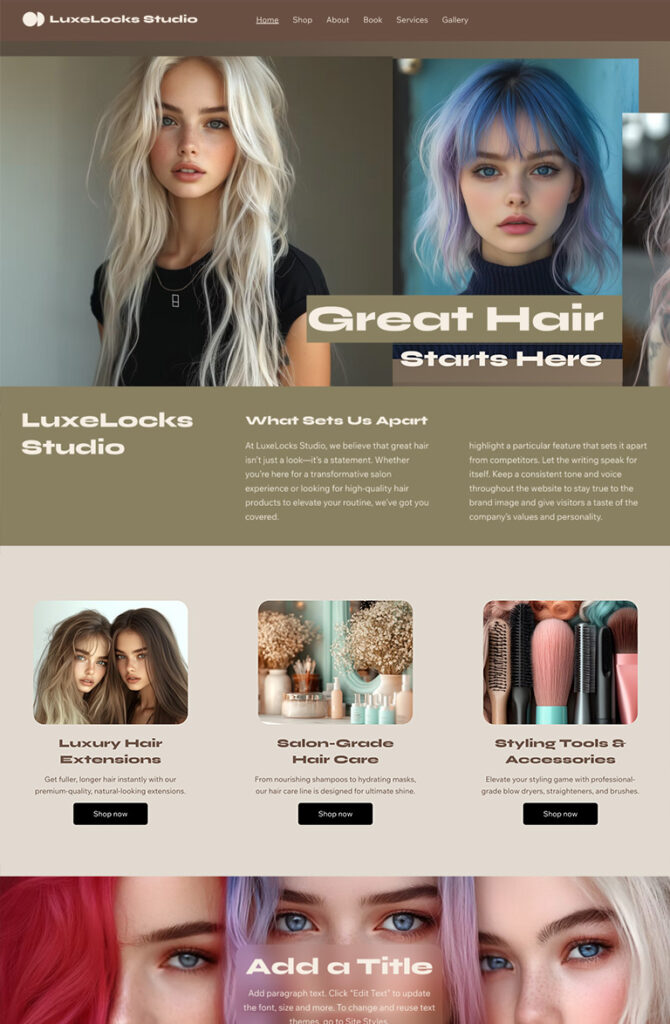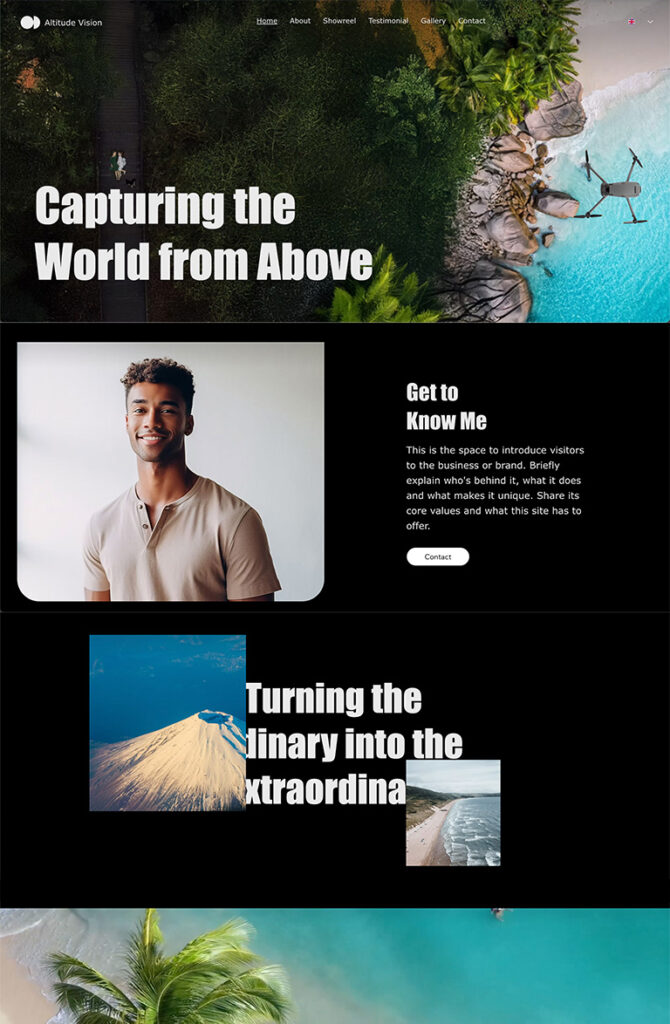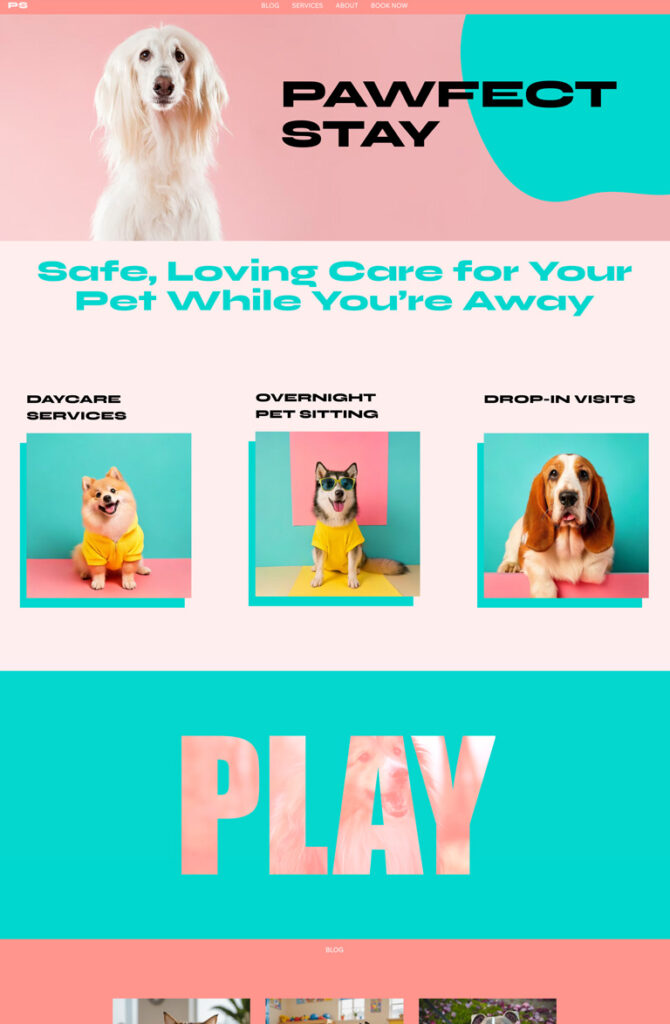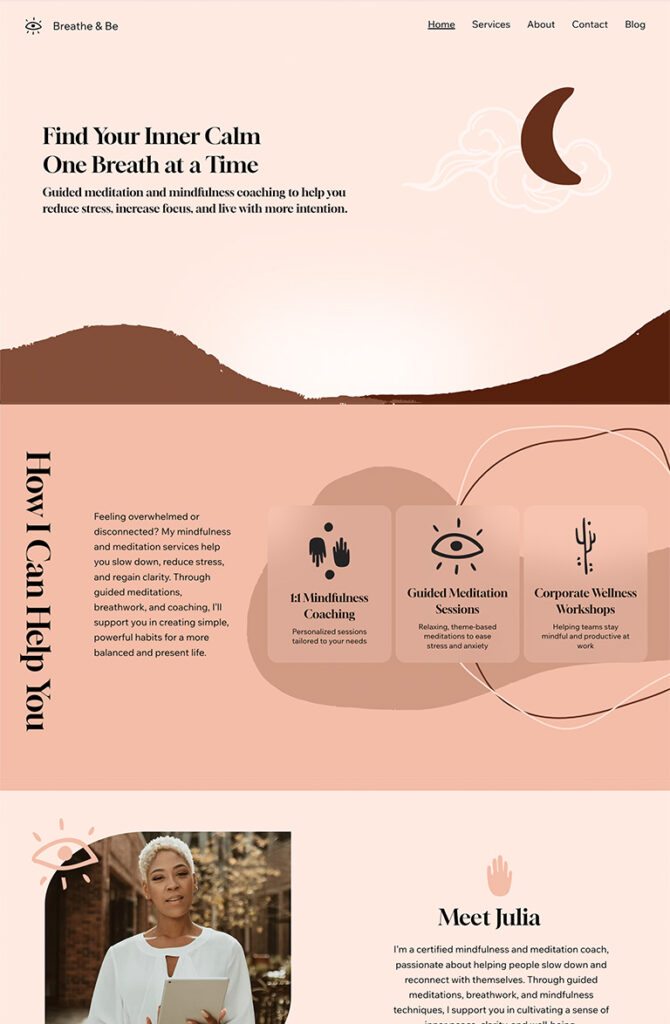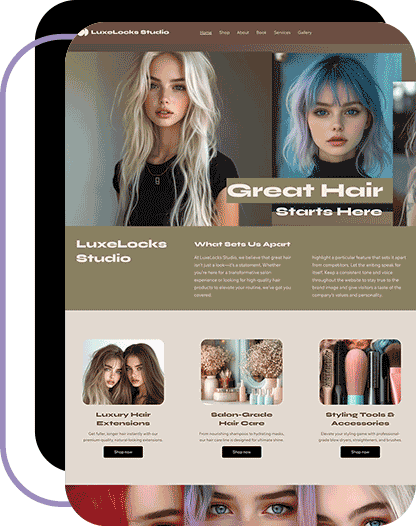
Custom Websites & Templates to Elevate Your Brand
Looking for a stunning website without the hassle? Choose from my collection of ready-made templates designed for creative entrepreneurs, small businesses, and service providers. Fully responsive, modern, and easy to customize!
squarespace templates
Bought one of my Squarespace templates?
Learn how to customize it step by step with this short tutorial course — perfect for getting your site up and running in no time!
wix templates
Built with the same proven strategy used for our custom clients, these templates are versatile, easy to customize, and powerful marketing tools for small business owners.
Effortless Editing
Designed for total beginners—so intuitive that even if you consider yourself “tech-challenged,” you’ll feel confident and in control of your site.
All-in-One Platform
Everything you need, now and in the future—domain, email marketing, analytics, online scheduling, e-commerce, memberships, and more—all in one place.
Creative Freedom
Bring your vision to life with simple drag-and-drop customization. Be as creative as you like while relying on a solid design structure to keep everything looking polished.
24/7 Support
No matter the time or issue, Squarespace and Wix’s expert support (and mine!) have your back whenever you need help.
Optimized for Every Screen
It’s 2025—your website needs to shine on all devices. Customize your mobile site separately to ensure a seamless experience everywhere.
Worry-Free Updates
The only thing you’ll ever need to update is your content—Squarespace and Wix handles the rest, so you can focus on growing your business.
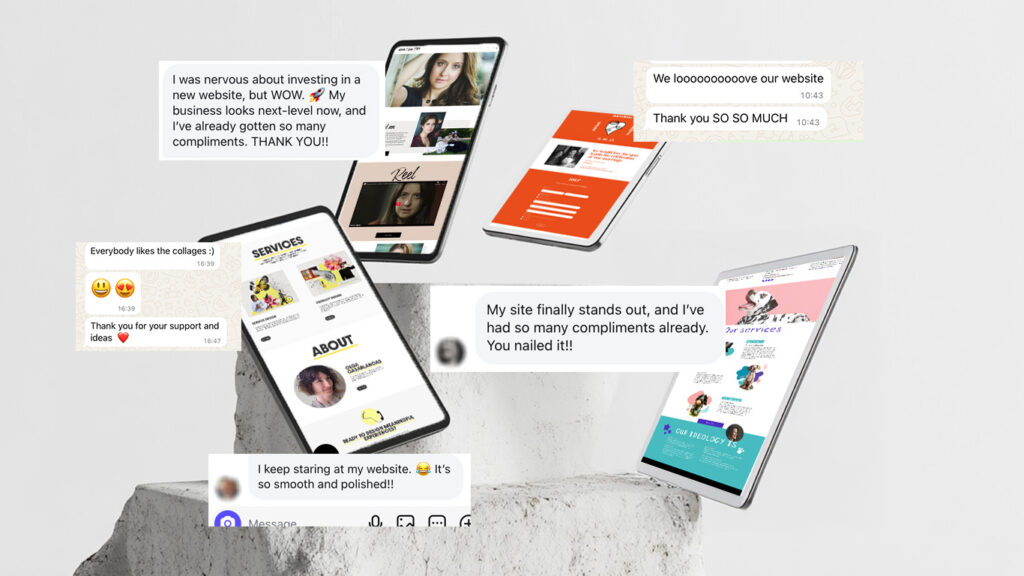
The Process
A big transformation in just three easy steps
STEP 01
CHOOSE YOUR TEMPLATE
Find the design that makes you go “Ooh!” and “Aah!” (Your clients will, too!). Within 48 hours, you’ll receive a brand-new website template by email, preloaded with your chosen template—ready for you to customize.
STEP 02
MAKE IT YOUR OWN
Add your unique touch—swap out colors, images, fonts, and more, or keep the branding as-is! Personalizing your content transforms your site from template to tailored in no time.
STEP 03
LAUNCH IT TO THE WORLD
Sign up for a Squarespace or Wix subscription, connect your domain, and just like that—your business is online and ready to attract clients. Share your site with confidence, knowing it’s built to impress and convert!
No time to do it yourself?
Site Set-Up Service
Too busy to customize your site? Even with a template, you’d rather have someone handle it for you. Just send us your branding, copy, and images—we’ll set everything up in 3 days, so all you have to do is hit publish!
Templates that transform
Over 100+ business owners worldwide have trusted these templates to turn their ideas into reality. They’ve used them to launch businesses, turn passions into profit, and create opportunities they once only dreamed of. With just a few tweaks, these templates become uniquely theirs—ready to impress, convert, and grow with their brand.
IVAN P. | DOG BOARDING BUSINESS OWNER
"My website gave me the visibility I needed to get my first bookings!"
Before launching my site, I had the idea of creating a space where people could leave their dogs for a few days or evenings, but I had no clue how to attract clients. Having a professional-looking website made all the difference! It gave me credibility, made it easy for people to find me, and within weeks, I had my first bookings rolling in. Now, my business is growing faster than I ever expected.
Miriam
"I can't express how thankful I am for the incredible work Silvia did in creating our wedding page!"
From start to finish, she was an absolute joy to work with. Her attention to detail was unmatched, and she captured every essence of what we envisioned for our special day.
The design was beautiful, easy to navigate, and perfectly reflected the theme of our wedding.
Our guests have been raving about how easy it was to find all the information they needed and how beautifully the page was designed. It truly made our wedding planning easier, and I can’t recommend Silvia enough.

What’s the difference between Wix and Squarespace?
Both platforms are beginner-friendly and great for small businesses, but they have key differences:
Squarespace is best for sleek, modern designs and comes with built-in features like blogging, e-commerce, and scheduling.
Wix offers more design flexibility with a drag-and-drop editor, making it ideal if you want total creative control over your site.
Not sure which one’s right for you? Let’s chat!
What do I get when I purchase a template?
You’ll receive:
✅ A fully designed Squarespace 7.1 or Wix template
✅ A step-by-step guide on how to customize your site
✅ A brand-new site (for Squarespace) or a duplicate template link (for Wix)
✅ Email support in case you get stuck!
Do I need to purchase anything else to use the template?
Yes, you’ll need a Wix or Squarespace subscription to publish your website. Both platforms offer monthly or yearly plans depending on your needs.
Can I edit everything on the template?
Absolutely! You can customize colors, fonts, images, text, and layout to match your brand. Even if you keep most things as they are, your website will still look unique and professional.
I’ve never built a website before. Will I be able to do this?
Yes! These templates are designed for beginners—no coding required. The drag-and-drop editor (Wix) and simple customization tools (Squarespace) make it super easy to update everything, even if you’re not tech-savvy.
How long does it take to receive my template?
Squarespace: You’ll receive a brand-new website within 48 hours.
Wix: You’ll get a duplicate template link instantly after purchase.
What if I need help customizing my template?
I provide email support for basic questions, and both Squarespace and Wix have 24/7 customer support to help with any platform-specific issues.
Can I use this template for multiple websites?
No, each purchase is for one website only. If you need the template for multiple projects, you’ll need to buy a separate license for each.
Do I need to know how to code?
Nope! No coding is required. Everything can be customized using Wix’s drag-and-drop editor or Squarespace’s built-in design tools.
Can I switch templates after purchasing?
Wix: Yes, you can purchase a new template and apply it to your site.
Squarespace: No, once your site is built, you can’t swap templates. However, you can customize everything to get a different look!
Can I connect my own domain?
Yes! Both Wix and Squarespace allow you to connect your custom domain (e.g., www.yourbusiness.com). You can buy a domain through them or use one you already own.
Can I add e-commerce or bookings later?
Yes! Both platforms support online stores, bookings, memberships, and more, so you can upgrade your site as your business grows.